Lightroom Presets and LUTS
At Lumosmax, we make Lightroom Presets, Color LUTS and Creative Elements for you to create spectacular photos and videos. Lift off your creative efforts and take them into an entirely new level.
As Easy As 1-2-3
Using Lumosmax Lightroom Presets is Easy. Three simple steps to achieve the perfect result.
1. Apply a Preset
Import our presets and apply them to your photos in Adobe Lightroom. It is as easy as one click.
2. Adjust Exposure
Not every photo has the same exposure setting. So, adjust your exposure until it feels ‘just right’.
3. Adjust White Balance
You can fine tune the results by adjusting the white balance. Then, manually adjust the temperature slider.
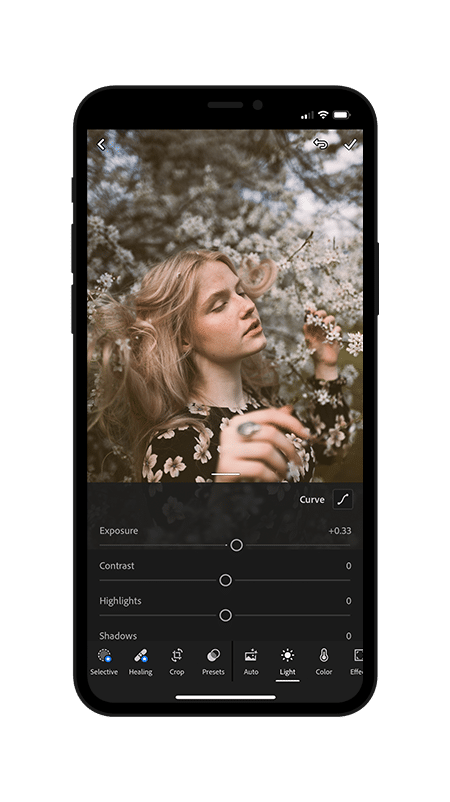

The Best Lightroom Presets in 2021 for Every Genre
Our collection of Lightroom presets for every photo editor. There’s the right one for everyone.
Download RAW Photos and Sharpen Your Editing Skills
You have an underexposed photo. It is too dark but the more you adjust the exposure setting, the more dithering you will get. If this

How to Install Lightroom Presets
There are multiple file types for Lightroom Presets. They come in XMP, LRTEMPLATES, or DNG format for mobile. Learn how to install them.