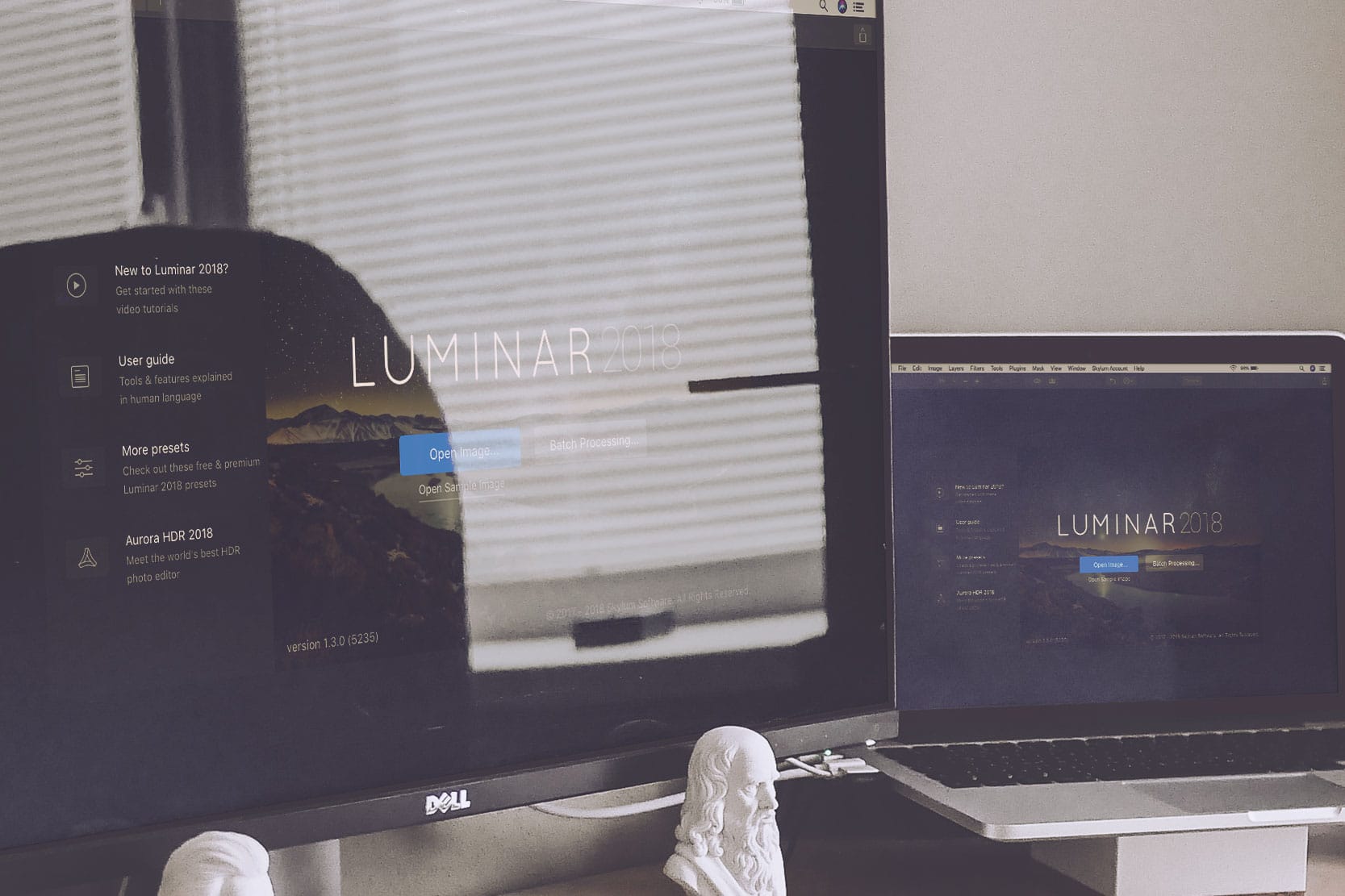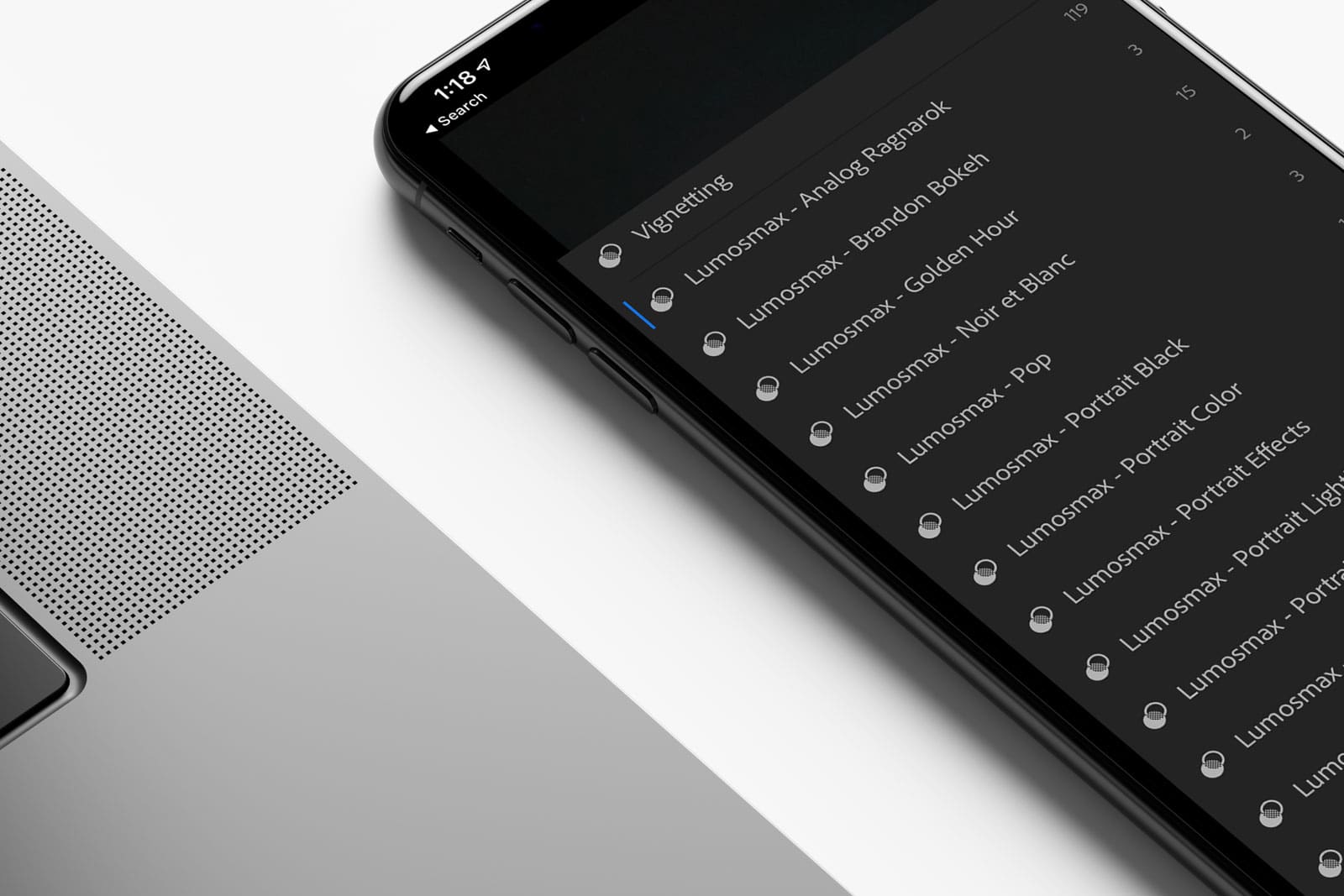Lightroom Alternative or a Companion.
If you have been looking for a Lightroom Alternative, the answer is Luminar. It is compatible with both Windows and macOS. It can run as a standalone software, an extension to your Mac Photos Library and also as a plugin for Adobe Photoshop or Lightroom. There are many editing tools that you can find with Luminar you may not find with other photo editing software. Here is our Luminar review, an essential photo editing app that any photographer should have.
UPDATE : Luminar has become our secondary app that we use to edit our photos at Lumosmax.
Luminar Review : You should get it even if you already own Lightroom.
Photos app Companion for the Mac users
What I love about Luminar is the fact that you can use it as a standalone Photo Editor. If you use a Mac, it is a difficult decision to choose between the native Photos app or Lightroom to manage your Photo library. With Luminar, you can use it as a companion app. It can be a companion to either Photos app or the Lightroom app. If you are using Mac Photos, you can actually pick a photo from your Photo library and edit that photo using Luminar.
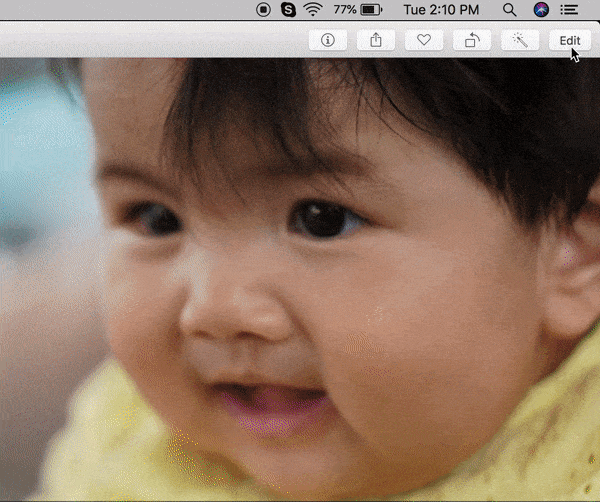
Editing Photos with Luminar
First Impression: Newbie-Friendly
I always appreciate it when software really works for you without having to really read the users guide like its a story book. Who read user-guides anyway? They’re annoying. Obviously, Luminar does come with a handy user guide but as soon as you launch Luminar the first time, you will already know what to do. One thing that I find very clever is how they manage to include some description on how their filters and enhancements work.
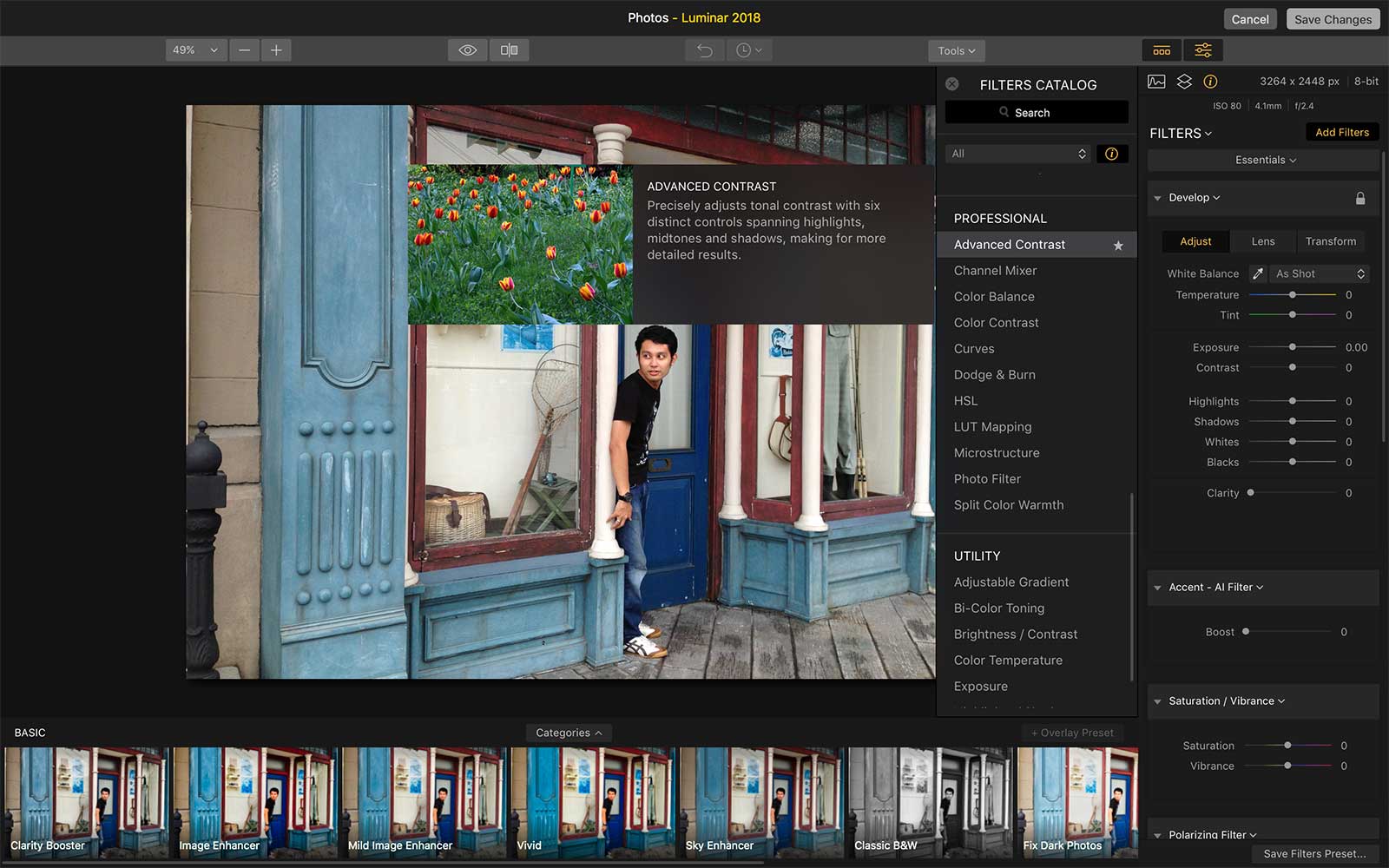
The user interface is very clean and there is no question since Skylum, the creators of Luminar and the popular Aurora HDR, have won several design awards in the past including being named the Best Mac App of 2017. Looking at Luminar, it is sort of how Final Cut Pro X is to the Adobe Premiere Pro. It is clutter-less. If that is something that you appreciate then it’s perfect for you.
Built-in Presets and Importing Custom LUT(s)
It is debatable whether built-in presets on Luminar are better than those on Lightroom. There are tons of Lightroom presets available online since many photographers are supporting and using the popular Adobe photo editing software; but I believe the same could happen for Luminar in the future. Out of the box; Luminar does have a number of great presets and they do have their own marketplace that sell presets. On top of that; you can also import custom LUT(s) by using the LUT Mapping Filter. A great news to fellow cinematographers out there. LUTs rock!
Price: No Subscription. Pay once, and it’s yours forever.
Luminar uses the traditional way of how software works. Each release never expires. If you buy Luminar 2018 it will work forever, but you do need to pay up to upgrade to the next major release of Luminar. This is how Adobe software used to work back in the Creative Suite era. It is debatable whether this business model is better; but for us the consumers we are not forced to buy every major release. It will be your choice whether to upgrade or not to.