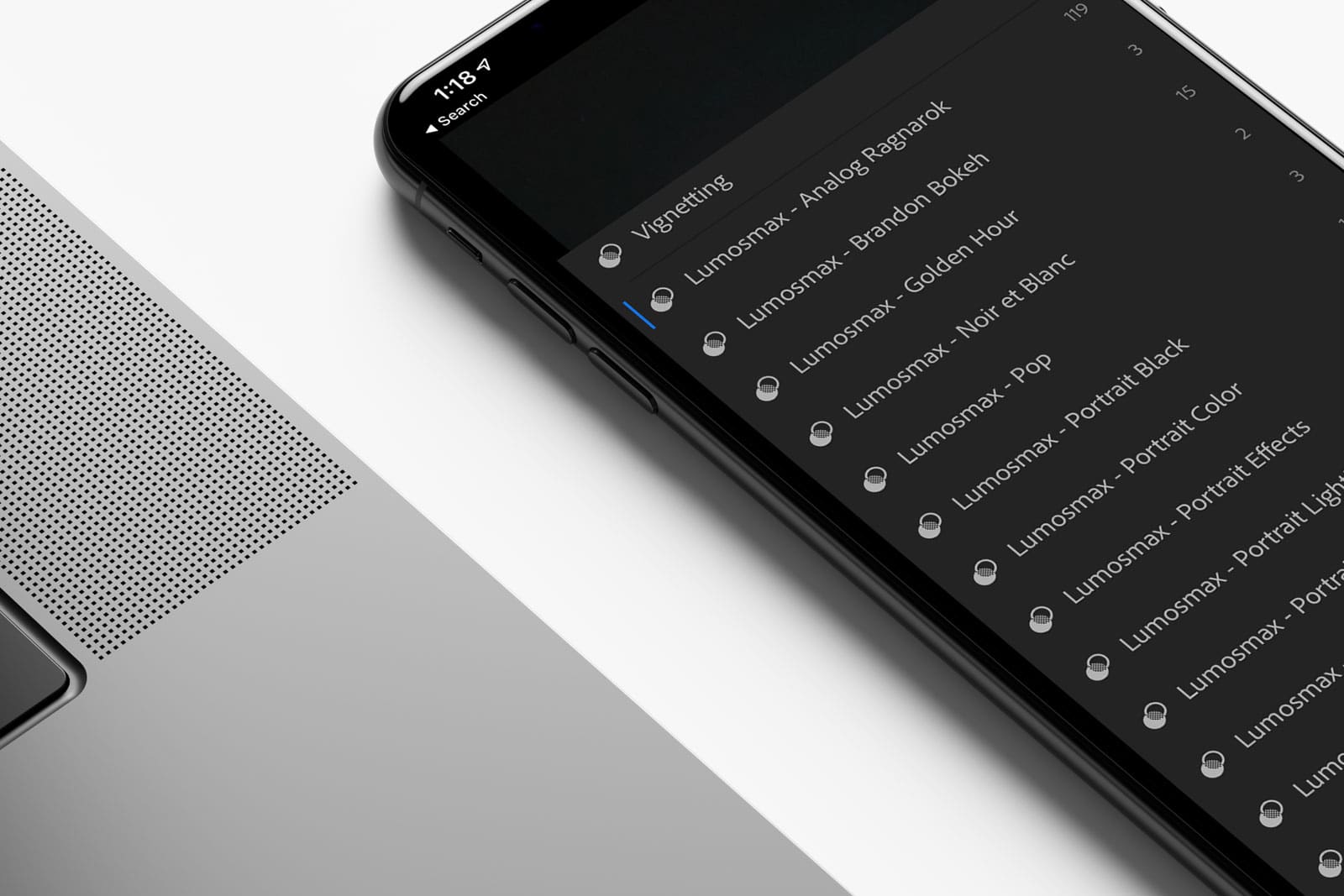LUT stands for ‘Look Up Table’. It is a modifier which holds a set of numbers to change the colour of an image. They are usually generated within software or designed specifically to a camera. You may think of LUT as the Lightroom Presets but for video.
Changing Colour (Colour Grading)
You can easily change the saturation, contrast or any of the colour input, for instance. In other words, LUT makes it very easy to apply specific colour setting to your footage. You can make your footage looking cinematic, moody, or even teal and orange.
If you own a Cinema EOS camera for example, you can download LUTs that convert Log footage to Cineon.
Different types of LUTS
There are several types of LUTS namely viewing, transform, calibration, 1D and 3D LUT. Each serves a specific purpose for colour artist and video editors.
How to apply LUTS?
You can use them on many applications with the ability to grade video footage. Some of the popular ones are Final Cut Pro X, Adobe Premiere Pro, and DaVinci Resolve.
You can use a LUT across multiple software since it is universal. As a result, this gives video editor and colour artist better flexibility compared to using built-in colour tools from a specific software.
You can also apply them on a photo using Adobe Photoshop, but you would have more flexibility using Lightroom presets if you are only editing still images.
Understanding the Purpose
Many amateur video makers do not fully understand the basis of colour grading. By simply adding a LUT to a footage does not make it great. You need to understand the purpose of a LUT and the type of shot it was made for.
You need to know what is the colour space and input level that was made and use them accordingly.
Here is a video by Envato for a quick intro to LUTS :