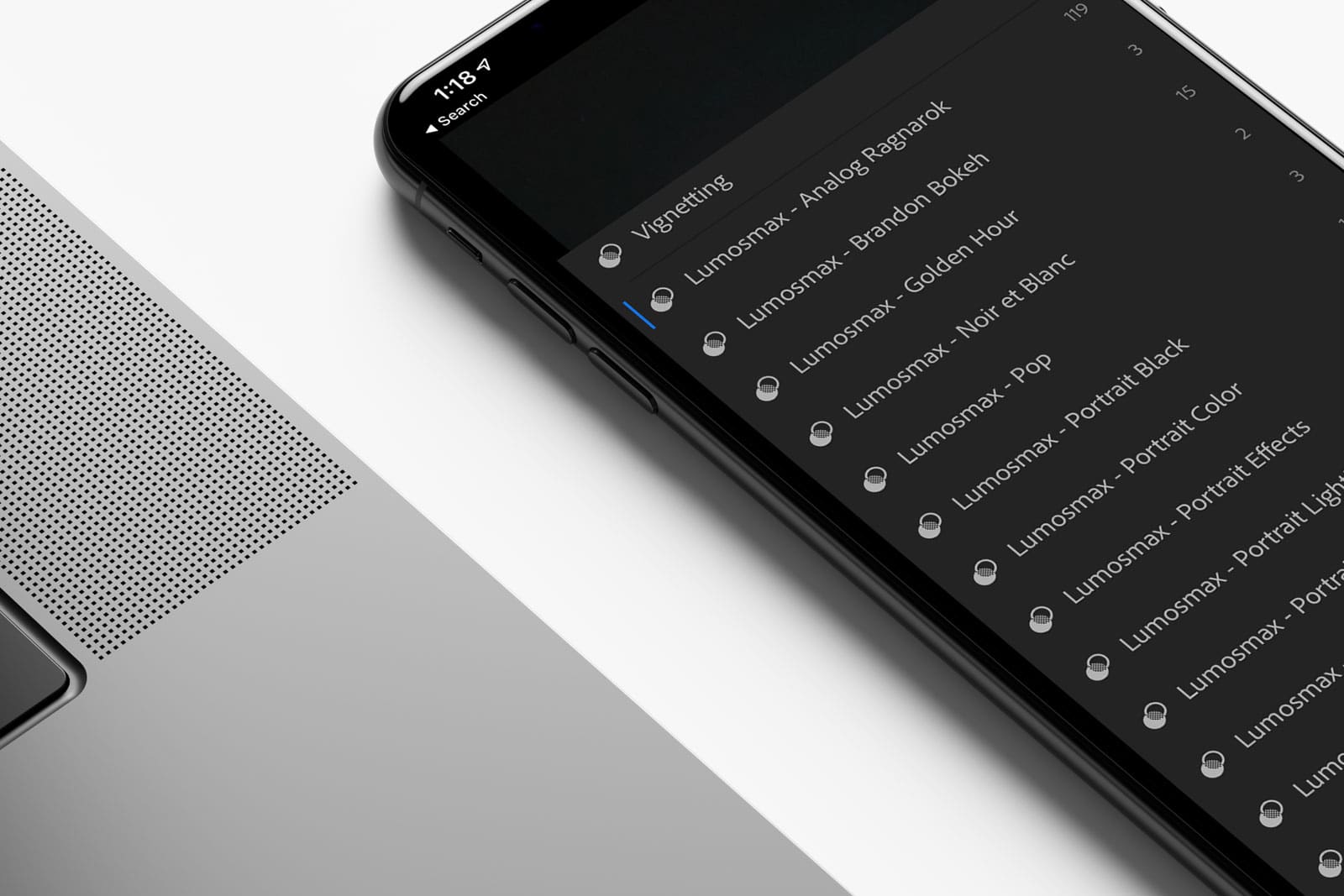What is the difference between Photoshop and Lightroom? This is the question that has been asked a lot by our photography community particularly because users want to know ‘which one they should get‘. Hence, Photoshop vs Lightroom has been a very familiar topic in forums and photography blogs.
They are both photo editing software but I wouldn’t be using Photoshop for the things I can do with Lightroom or vice versa.
A little history about Photoshop
Photoshop is the most popular photo manipulation software known to mankind. In fact, it is so popular that it has become a verb. I remember that one time I posted my holiday photo in Bali, it was really good that one of the comments said ‘Is this Photoshopped’? The word Photoshop is almost a synonym to ‘Photo Editing’.
Everything with advanced Photo Editing can be done with Photoshop. You can manipulate photos, add special effects, remove objects and anything that you can think of.
So, What is a Lightroom then?
Lightroom is where things get real. If photography is your hobby, you are more likely to be using Lightroom rather than Photoshop. It includes everything from managing your photos to compositing.
You may need both (Real life Scenario)
When it comes to managing photos and creating your photo libraries, there is no place better. You start with Lightroom. This is also where you can make basic adjustments like cropping using the rule of thirds, remove blemishes, apply presets, and basically any types of composition.
What if you need to do more, like for example applying overlays? Adobe have made it very easy to bridge the two software together; you can simply continuously edit photos from Lightroom to Photoshop then back to Lightroom.
It is so intuitive that we have made a video for it :
If you can get only one of the photo editing software, which one should you choose?
It depends. If you are more interested in Practical Photography and only need software to manage your photos, making basic adjustments, Lightroom is all you need. Photoshop is for advanced users with the purpose of manipulating photos, design posters and more to the ‘Graphic Design’ type of editing.