Wedding Lightroom Presets
Overview
Looking for The Best Wedding Lightroom Presets Pack? Say No More! These are truly a dynamic wedding Lightroom presets collection that will allow any wedding photographer flexibility and efficient workflow.
-
 Quick ViewAdd to cart
Quick ViewAdd to cart -
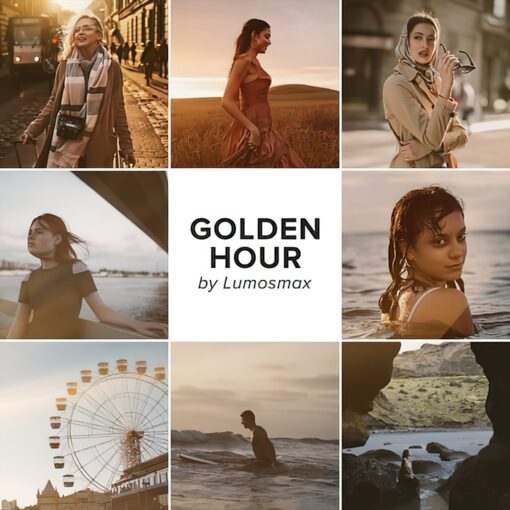 Quick ViewAdd to cart
Quick ViewAdd to cart -
 Quick ViewAdd to cart
Quick ViewAdd to cart
We refined our Lightroom presets to tackle the challenges in wedding photography. We want you to capture unforgettable moments with ease and peace of mind. Truly immersive series of adjustments that will give your photos a modern look and feel.