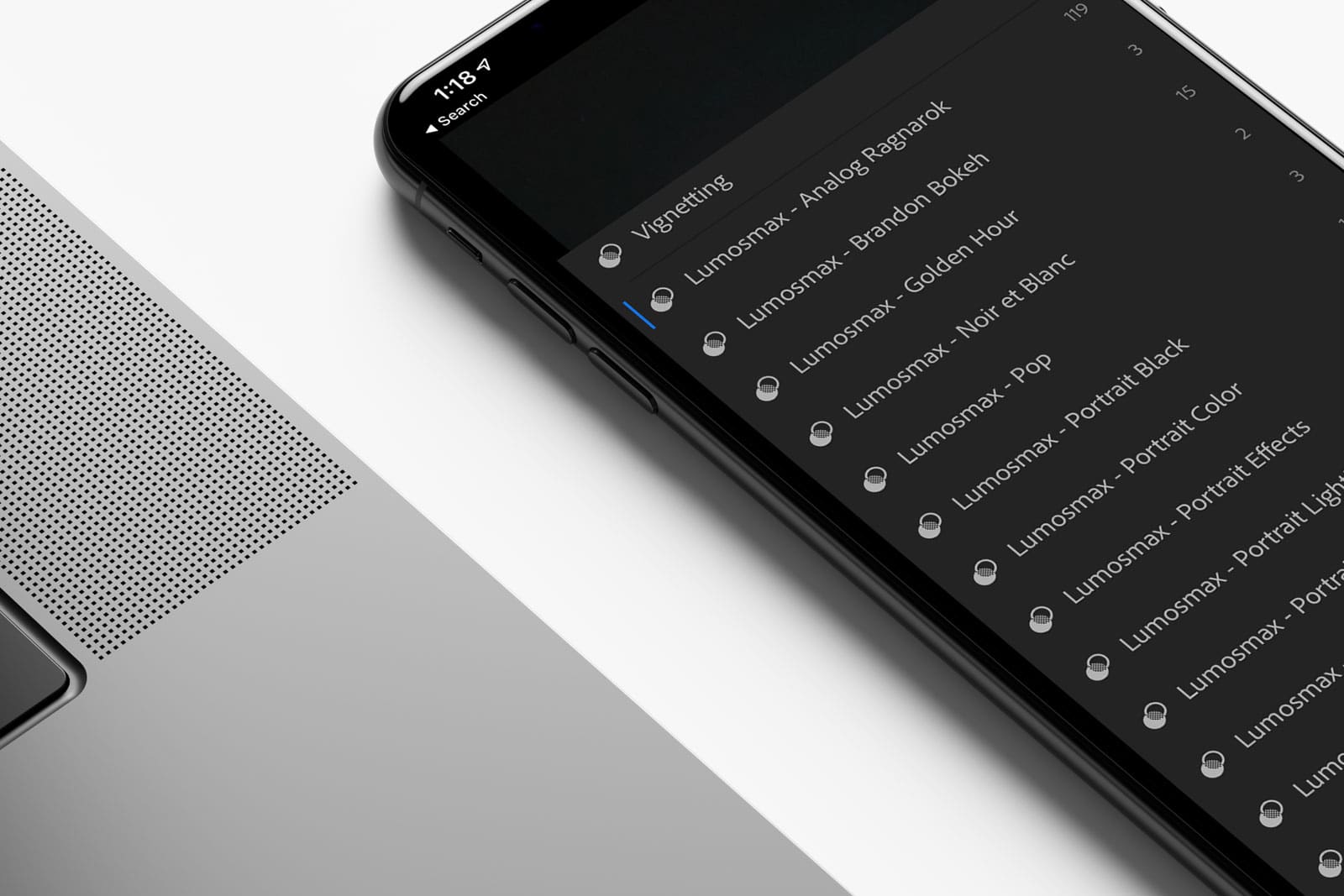As we all know Lightroom presets can help save time during photo editing as a professional. When you first started maybe it’s not much of a big deal, but for top photographers who constantly getting tons of business in the industry you will find that time is so precious. Consequently, Lightroom presets are very popular among wedding and portrait photographers.
Professionals need to save time
You don’t want to spend too much time on editing, in fact those time should be spent more on doing spectacular set ups that are tangible to the eyes of your clients. After all, while post-editing is important; what’s more important is your execution on the production set because that’s where 90% of your work determine the end-product.
Let’s be clear on one thing; using presets is not a crime. In fact many of top professional photographers do use presets for their work. Obviously, when it comes to your dedication as an artist even when you are using preset you should not be settled with just one click. After applying a preset you should always do some minor tweaks to the photo making sure that everything is perfect before you ship your precious work to your clients.
Okay, but let’s not do another “Here are 10,000 presets that you can download” article. I mean really?
At Lumosmax, we do believe in choice. Which is why in this article we are going to learn more about concepts rather than giving you guys download links. If you have been Googling, you will notice many articles would recommend hundred to even thousands of presets. Do you really need 1000 presets in your library? That’s just plain dumb. Let’s have a round up of what you should be looking for when it comes to choosing the right Lightroom presets for your project.
Types of Preset
What you really want to know before downloading any preset is not the category of the preset but instead the ‘Type’ or more specifically the look and feel of a preset. When you are preparing a wedding photo book for your client for example, you don’t want to have vibrant photos on one side, and grayscale photo on the other side. That is just awful and look unprofessional.
Find the right concept that defines your entire book or portfolio. Wedding photography are typically about giving that modern, bright and airy look. Use one of these look and apply them to the rest of your work. To simplify things, we have categorised these concepts relative to wedding and portrait photography into type of preset that you could look up.
For Wedding Photography
- Matte, Soft, Modern
- Airy, Dreamy
- Flat look
- Vintage
For Portrait Photography
- Sharp, Details
- Black and White
- Face Enhancements
Remember, applying a preset is about the concept, not necessarily adding detail but also by removing them. The reason why most wedding photographers opted for the matte, light and airy style is to create that dramatic dreamy effect on their photos.
Another reason is because of the wedding venue being something that you can’t control most of the time. As a wedding photographer, you’ll run into having to capture things that you do not want to be in the frame of the picture and so with matte or dreamy presets, it tends to remove those imperfection. As for Portrait photography; it is all about enhancing the details while the main focus is on people and faces.
The next time you are searching for a new preset, regardless of the photo editing software you are using; focus on the concept; not necessarily looking at the preset category.
If we are truly honest, it doesn’t really matter which preset we are using as long as the concept is right for our portfolio, anything goes when you are the artist and when you believe in your work.
At Lumosmax we have two flagship products which addresses both wedding photography called The Vows as well as portrait photography, the amazing Portrait Heinrich. We strongly recommend you guys to check them out in our online store if you haven’t.