Congratulations to Jodi S. on winning the MacBook Pro!
Brandon Bokeh Lightroom Presets
Create bewitching photos with the inspiring cotton candy colors; crushed blacks, blues, and pinks elevated with iconic bokeh. Brandon Woelfel Lightroom Presets are great for Night photography. This pack includes two adjustable presets (Basic and Cotton Candy City), High resolution bokeh, sparks and smoke overlays.
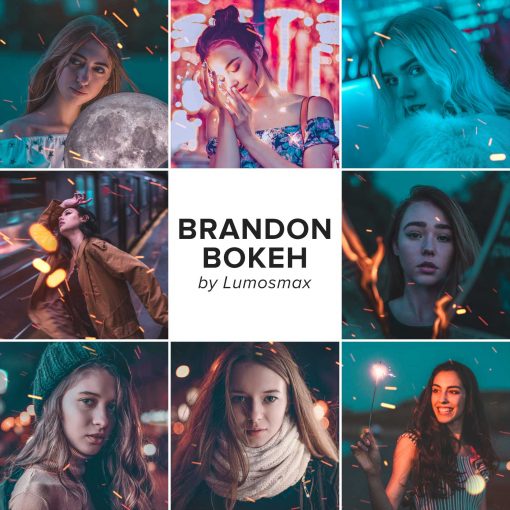
Retail Value:
$9.00
- Version: 1.0.8
- Format: XMP, LRPRESETS, DNG
- Compatible With: Adobe Lightroom, Adobe Photoshop
Description
The Popular ‘Cyberpunk’ Brandon Woelfel Lightroom Presets
A concept made famous by Brandon Woelfel that has gained the sensational photographer over 3.1 Million of instagram followers. Create stunning night-time photos with our Brandon Woelfel Lightroom preset.
Table of Contents
- What’s in the Pack?
- Who is Brandon Woelfel?
- How to edit like Brandon Woelfel?
- Sample Photos
- Try the free preset
What’s in the Pack?
Two Cotton Candy / Cyberpunk Lightroom Presets that will allow you to edit photos just like Brandon Woelfel. Second, we have included High-resolution overlay files so you can add some ‘magic‘ to your photos. Finally, an extra DNG file for mobile users.
Who is Brandon Woelfel? Learn about his style.
Brandon Woelfel is a sensational portrait photographer based in New York City. He is known for his unique editing style familiarly known as ‘Cotton Candy’ colors. Up to this date, he has 3.1 Million followers on Instagram.
How to Edit like Brandon Woelfel?
The secret is ‘crushed blacks‘, ‘blues‘ and ‘elevated pinks‘. There is nothing more iconic than the concept made famous by Brandon Woelfel. Recreate his editing style easily in under 30 seconds with our Brandon Woelfel Lightroom presets. All you need to do is apply the preset with just one click. Additionally, you can play around with the ‘Exposure’, ‘Temperature’ and ‘Tint’ adjustments for different effect.
Sample Photos (Before and After)
Add ‘Bokeh’, ‘Sparks’ and ‘Magic’ with Overlays


Using Adobe Photoshop or any image manipulation app; you can add realistic bokeh, fire, sparks, and more. It’s very easy, just drag the overlay layer on top of your photo and set it to ‘screen’. We have included high-resolution overlays in Brandon Bokeh for you to have fun with. Learn more about Overlays


This photo was taken at the back alley street in Ginza, Tokyo. In this example, after applying the preset we bump up the tint to +70. This is a nice effect especially when you are using wide angle lens. It is suitable for landscape photography. Optionally, you may adjust the temperature to -10. However, you may not be able to preserve the skin tone.
What can you do differently? A wise note.
Photographer’s signature is not just about colours or editing style. It is the combination of significant values, approach, composition, choices and the art of turning them into your very own signature. Our goal has always been to help photographers from all over the world to take their work to the next level. Having said that, there is no point to copy somebody else’s signature without courages efforts.
We strongly encourage photographers to explore, experiment and do things their own ways. Use this preset as an inspiration to reinvent this remarkable style into your own masterpiece.
Bring the preset everywhere. Learn how to import this preset on mobile.
Using the new Lightroom you are able to sync your Desktop presets to your smartphone. Additionally, we have included a handy DNG so you can install Brandon Bokeh directly on your phone. Hence, you wouldn’t be needing the Desktop version of Lightroom.
Get the basic preset for free
The basic preset and cotton candy city are magical. This pack is a great combination to be included in your preset library. In addition to that, using the high-res overlays, you can re-imagine what wasn’t possible before with night life photography.
Not downloading the entire pack? The basic preset is available on Adobe exchange, click here for more information.
This free version includes the basic cotton candy preset but without the additional preset and the high resolution overlays.
8 reviews for Brandon Bokeh Lightroom Presets
Only logged in customers who have purchased this product may leave a review.



Remy –
The overlays are fun to use! Worth the extra dollars.
Evangeline –
The most underrated preset ever in the whole wide world. Easy to apply, you don’t really need to do anything else apart from changing the tint or temperature setting.
Serge Halberg –
This has probably been one of my overused presets.
Alex Tan –
I love the colour. I’ll be using this for my night photos, it’s perfect!!!
Adam Sinclair –
The overlays are really cool, I wish there was more though, but the ones included are really high quality.
Erica Schmidt –
I am so in love with this preset; a few tweaks and adjustments needed but fairly easy to achieve that perfect result.
Sergio –
This is beyond amazing! All there is to it is changing the exposure and the temperature. Adding some bokeh overlays would help selling the effects even more.
Erik Brian –
Easy to use. Shoot raw, underexpose, apply the preset and change the exposure setting. Works like charm. Highly recommended!