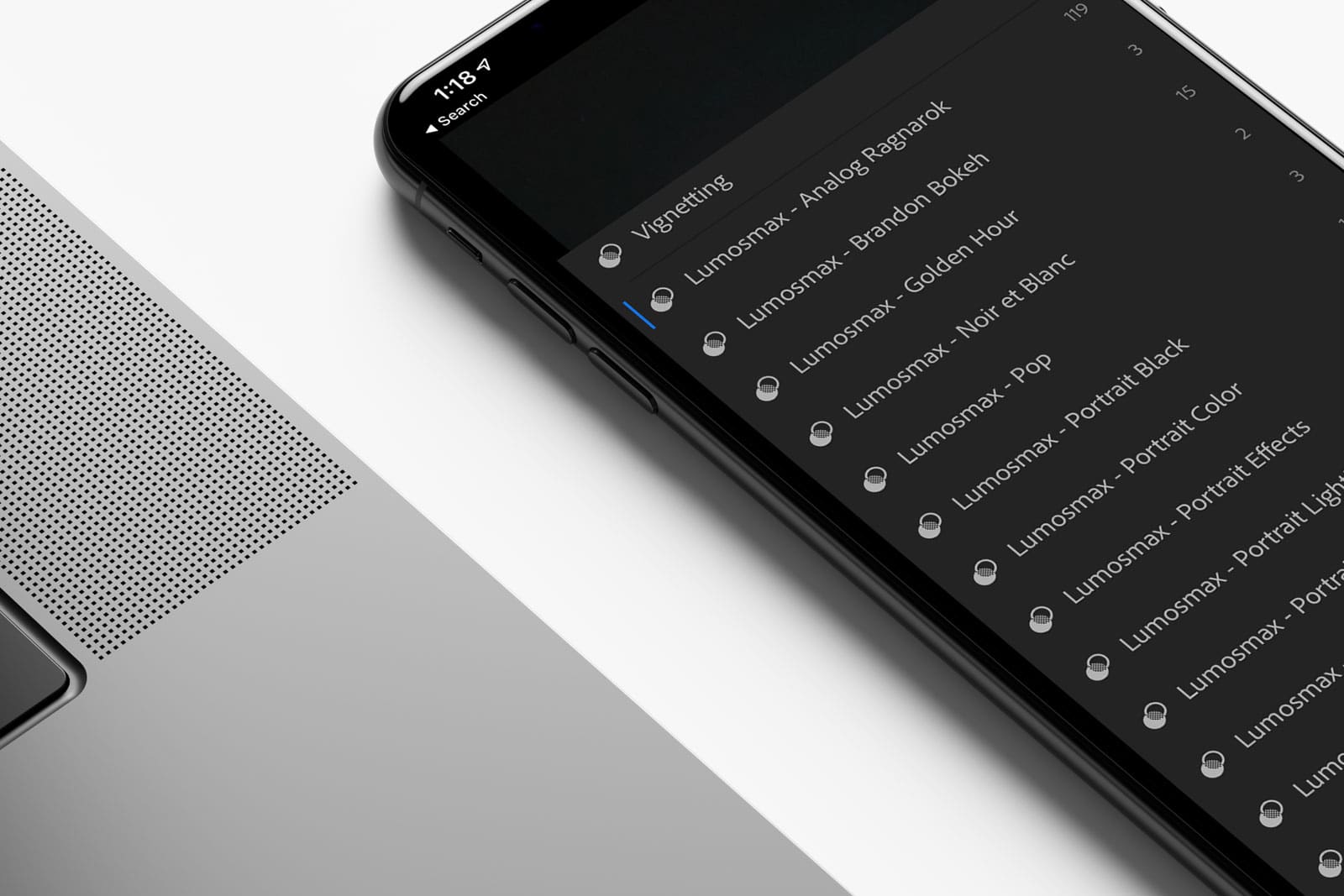We create Lightroom presets that will give you professional results but at an affordable price. Browse through the collection and watch the videos! Get them all at a discounted price, and use them on Desktop, Mobile or iPad with the new Lightroom app.
Table of Contents
- Lightroom Presets for Portraits
- Wedding Photography Lightroom Presets
- Film Presets / Old Analog Camera Effects
- Brandon Woelfel / Cyber Punk / Cotton Candy Presets
- How To’s (Frequently Asked Questions)
“I would say these presets are on par or if not better than most of the professional presets I had bought over the years. I could have saved thousands of dollars”.
Alex Garcia (Wildlife Photographer)
Try the free presets
Get our free presets exclusively on Adobe Exchange. Get closer to our hand-picked presets from the collection that we know and love; click here to download. (note: requires Adobe account)
Download All the Presets by joining our membership programme.
Everyone has a commitment. You are paying for Netflix, Disney+ and your monthly data plan. Do you really need another subscription just to download Lightroom presets?
With Lumosmax Memberships, for $89.99 you can get unlimited downloads. It is a lifetime membership for premium Lightroom presets as well as future products. From time to time we update our Lightroom presets. Check out the change-log to see what’s new. Pay once, download forever.
Quick Overview
Lumosmax Presets collection enables you to create stunning photos with the power of Lightroom. We have some of the most popular presets used on Instagram. Be sure to tag us if you are using one of our presets.
Wedding Lightroom Presets Bundle

A Bundled Golden Hour Presets and the Light Airy Presets pack. Suitable for Wedding and Travel Photography. Download both for $19.99 each.
Golden Hour Presets
Using this pack, you can re-create stunning photos as if they were shot during the Golden Hour. As a result, it does give you that familiar golden and contrasty look, hence they are very popular among wedding photographers as well. It is also perfect for your vacation photos, those selfies on Instagram or anything that requires modern and sophisticated look.
Light and Airy Presets

Here is our highly adaptable presets tailored for wedding photography. How good is it? Well, it has been used by wedding studios all over the world! The secret sauce to wedding photos is by making them ‘Bright & Airy’. This pack has also been used by many Instagram users out there for Travel Photography.
Cotton Candy Presets (Cyberpunk)
Inspired by Brandon Woelfel, these presets are perfect for Night Portrait Photography. It gives you that very nice crushed blacks and blues. As a result, it blends well together with the color that reflects from the night skies or the street lights. It comes with high-res overlays as well as DNG format for Mobile.
Old-Fashion, Renewed. Kodak Presets.
What makes Kodak great? Well, the look and feel of the photographs that you used to take with your analog cameras can’t be replicated using our new Digital Cameras that are available today, or can they? That’s what our analog presets is all about, recreating what’s old into what’s new.
Powerful Portrait Presets
This is our flagship Lightroom presets for Portrait Photography. Using advanced adjustments methods available in Lightroom, this pack is capable to bring out facial features front and center. For example, some portrait requires vignetting to further isolate the model from the background in close-up photos; there is a preset for that. There are 7 different set of adjustments, so if you love portraits, do check it out!
No Color. Pure Black, Pure White.

Our Black and White preset comes with the perfect adjustments and the right balance from the purest black to the purest white. As always you should shoot RAW to get the highest dynamic range. In other words, you will be able to take the most out of your black and white photography by using these presets.
Frequently Asked Questions (FAQs)
Click File > Import Profiles and Presets. Then, select and import the entire folder. Learn more about installing presets.
On Windows, they are saved in C:\Users\[user name]\AppData\Roaming\Adobe\Lightroom\Develop Presets.
On the macOS, /Users/[user name]/Library/Application Support/Adobe/Lightroom/Develop Presets.
The new Lightroom app stores presets in the cloud.
Yes. You can sync XMP presets from Lightroom Desktop to Lightroom Mobile. Another option is to use DNG presets. For more information on how to get Lightroom presets on mobile app, please read this page.
Technically yes. Adobe gives 7-day trial for you to try out their desktop version of Lightroom. Simply import Lumosmax presets into the desktop app and they will automatically get imported into your phone app.
Yes. You can use our XMP Presets in both Lightroom and Adobe Camera Raw (ACR) on Photoshop.
No, but you can convert them into LUTs which are compatible with Adobe Premiere. Watch this video to learn more.
There are lots of them. Commonly, many bloggers prefer Bright and Airy filters while some opted for a more unique looks such as Brandon Woelfel’s cotton candy FX.
Sure enough, premium products never come for free. While you could download some free LR presets laying around in the forums they are never quite the same compared to the paid ones. The same can be said with mockup templates. Some presets made by well-known photographers may even cost hundreds of dollars.
One word, “signature”. The essence of colors that you can find from our presets is incomparable. We have the best artists to perfect our presets. We do update them from time to time so that you can be sure to get the most using the latest version of Lightroom.
Using the Develop Modules you can experiment with hundreds of adjustments that can change the overall look of your photo. After that, once your are happy with the results, click ‘Create Preset‘ from the edit module.