The Best Lightroom Presets in 2021 for Every Genre
Our collection of Lightroom presets for every photo editor. There’s the right one for everyone.
Photo Editing Apps : Tips, Tricks, Everything.

Our collection of Lightroom presets for every photo editor. There’s the right one for everyone.

There are multiple file types for Lightroom Presets. They come in XMP, LRTEMPLATES, or DNG format for mobile. Learn how to install them.

Foldable phones, convertibles devices and powerful iPad. It is difficult to ignore that mobile devices are getting more powerful than ever. Perfect time to sync presets to Lightroom mobile. Let’s bring the most…
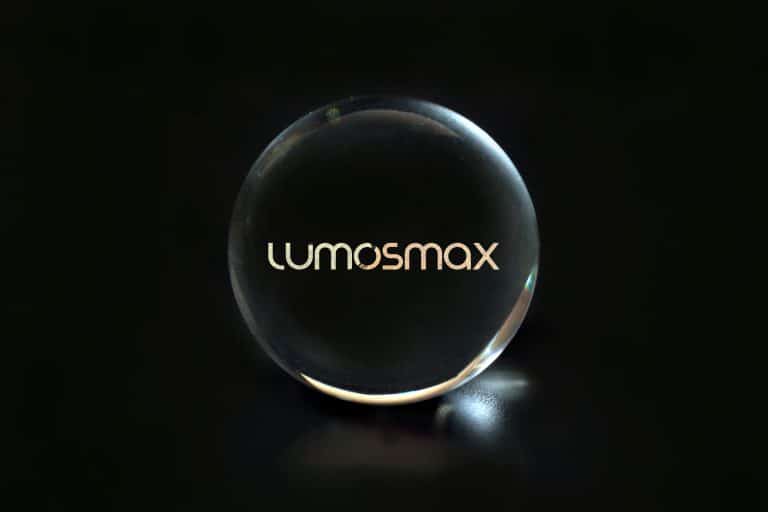
Things keep changing and we have no intention to stay the same. A new version of Lightroom is announced every year and it is packed with new features. In order to take advantage…

Today we are going to learn about how to turn photos into looking like Film using Adobe Lightroom. (Yes, as in the old fashion film cameras). In this tutorial we will be using…

The term ‘color correction’ and ‘color grading’ are often referred to the same thing. However, in the industry, they are actually two different processes. Filmmakers take different role from the director to editor,…

Lookup Table (LUT) is a universal format that can be used by many professional authoring software including Apple’s Final Cut Pro X. Custom LUT feature is built-in on Final Cut Pro X. This…
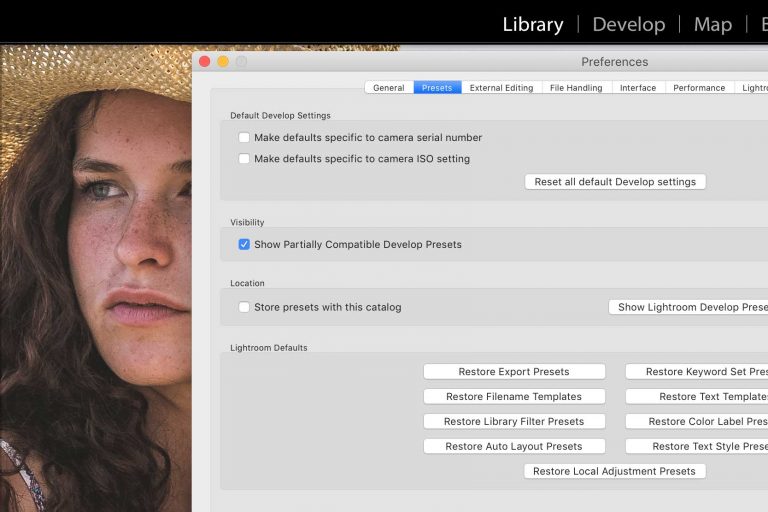
Starting with version 8.1 (released in December 2018), there is a new feature that highlights Partially Compatible Presets by greying them out. Adobe continues to show their commitment towards their photo editing software…

What is the difference between Photoshop and Lightroom? This is the question that has been asked a lot by our photography community particularly because users want to know ‘which one they should get‘….

If you don’t know the shortcut for Copy and Paste (CTRL+C and CTRL+V), then you do not know computers well enough. Computer Shortcuts make you a better user, hence, a better professional. Learning…

In short Lightroom Profiles apply an overall look to a photograph leaving Develop module unchanged whilst presets on the other hand changes the settings inside the Develop Module.

Currently there are two ways. You can use Lightroom CC for Desktop to sync your presets over to your mobile phone. Another option is by importing DNG files directly on your phone.
No products in the cart.